Is there is any other way for capturing Screenshot with my iPhone (i.e) without using the Power & camera buttons ? because Sometimes my iPhone Lock button stopped working ? Is it possible to take screenshot without using lock button ?
How to Capture Screenshot on iDevices [iPhone & iPad] without Power & Camera Buttons:
Want to share the iPhone or iPad’s Screen with a family member or Friend. Its simple . Follow the steps to capture the screenshot of your iOS device’s display.’
Check Out : Upcoming iPhone Mobile Phones unseen Picture Gallery
There are two methods to capture it.
- Using Power & Camera Buttons – Press the buttons together screenshot will be captured automatically
- Assertive Touch
When Will you go for Assertive Touch ? Have you broken Home or Power button ? Then you need to go for Assertive touch
Steps to take Screenshot on iPhone & iPad [When Home or Power Button broken on iDevice] :
Step #1 : Open the Settings app and navigate to General > Accessibility > Assertive Touch and turn the switch on.
Step #2 : Now you can see a translucent black square on one of the edges of your screen.
Step #3: Navigate to the screen whose screenshot you wanted to capture.
Step #4: Click on black square and navigate to Device > More and tap on the screenshot icon.
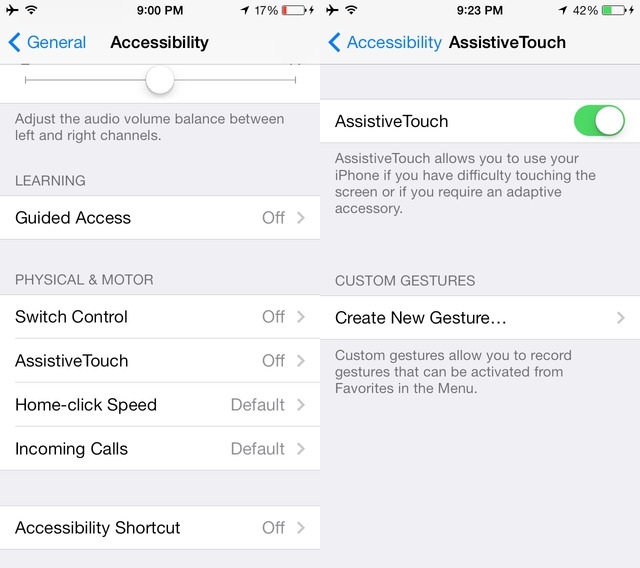
Note : A dot should appear when you click on assertive touch, then go into devices and lock screen will appear. Touch the lock screen and press the home button at the same time and it will screen shot.
Video Tutorial for Capturing the Screenshot Without lock button:
Also see :
