Play YouTube Without Buffering – [See Movies- Video Songs – Videos Faster]
Watch YouTube Videos without buffering, Usually we can’t watch videos without buffering. In slow internet connection it often takes long time to buffer YouTube videos. YouTube is the famous video Hosting site where we can see most of the videos we watch , we will share it across social networking sites like Facebook, Google + etc… Sometimes it takes too long to buffer your favorite video on YouTube. You have wait until the video loads or buffer to watch the Videos.
Here are the few tips and tricks to speed up the buffer or the load time of the YouTube videos. Now You can the play videos without buffering with the help of below tips

Watch YouTube videos Without Buffering :
There are few methods to Videos on YouTube Without Buffering .They are given Below
- YouTube Feather
- Video Players
- Speedbit Accelerator
- Changing video Quality
- Using HTML 5
- YouTube Center extension
See YouTube Video Without Buffering [Fast YouTube Loading Tips] :
YouTube Feather:
HTML 5 :
HTML 5 is one of the best alternative for the flash Player in YouTube. HTML 5 includes JavaScript So it loads less memory and execute faster and it also supports major browsers like Google chrome, Opera, Safari, Firefox, IE 9 etc.. It supports all types of Mobile Phones/ Smartphone’s ,Tablets Computers and laptops etc.. It’s Beta Version for YouTube So there will be some limitation to play or watch videos.
To Enable HTML 5 Player for YouTube Visit http://www.youtube.com/html5
Watch Videos without Buffering Using HTML 5:
Step #1 : Log in to Google account and Visit http://www.youtube.com/html5
Step #2 : Once HTML 5 is enabled in your Google Account, Now play any videos and then right click on the video Player.
Step #3 : If it shows “HTML 5” at the bottom then HTML 5 enabled to your YouTube Account
Step #4: To stop or disable the ” HTML 5″. Go to http://www.youtube.com/html5 and click on “Leave HTML 5 Trial”
YouTube Feather:
YouTube Feather was introduced by Giants Google inc. It’s similar to HTML 5 but the additional advantage is you can watch YouTube video pages with lower latency to reduce the total data download by the browsers
To Activate YouTube Feather Visit http://www.youtube.com/feather_beta
Watch YouTube Videos without Buffering Using YouTube Feather:
Step #1 : Log in to YouTube account and Visit http://www.youtube.com/feather_beta
Step #2 : Click “Join the Feather beta” button.
Step #3: To stop or disable the ” YouTube Feather “. Go to http://www.youtube.com/feather_beta and click on “Leave the Feather beta”.
Watch YouTube Videos Faster By Changing Video Quality:
You can use this method to watch or play YouTube videos when u got slow internet connection or lost 2G. The major disadvantage of this method you can watch clearly it will be blur according to your selection and you can watch YouTube Video up to the lowest Quality 140 p
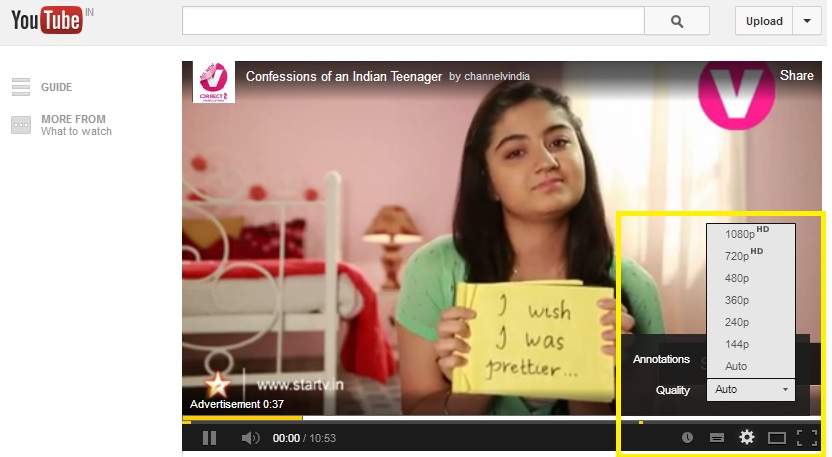
Step #1 : Log in to YouTube account
Step #2 : Click “Gear Icon” button.
Step #3: click on the Quality drop down “Select the Quality that you need for your videos“.. Select Lower so that videos will load faster
Speedbit Video Accelerator Software to Load Video Faster without Buffering:
You can use this method to watch or play videos but it’s a third party software. It delivers than smooth HD Quality videos Via YouTube.
Download the Speedbit Video Accelerator Here .
Note : You go free Version for this software but if you have Pro you may have some extra features
Buffer & Watch YouTube Videos Using Video /Media Players :
You can use this method to watch or play videos but it’s a third party software. It delivers the smooth HD Quality videos Via YouTube. You can watch YouTube Videos with your media Player like VLC Player, Real Player etc..
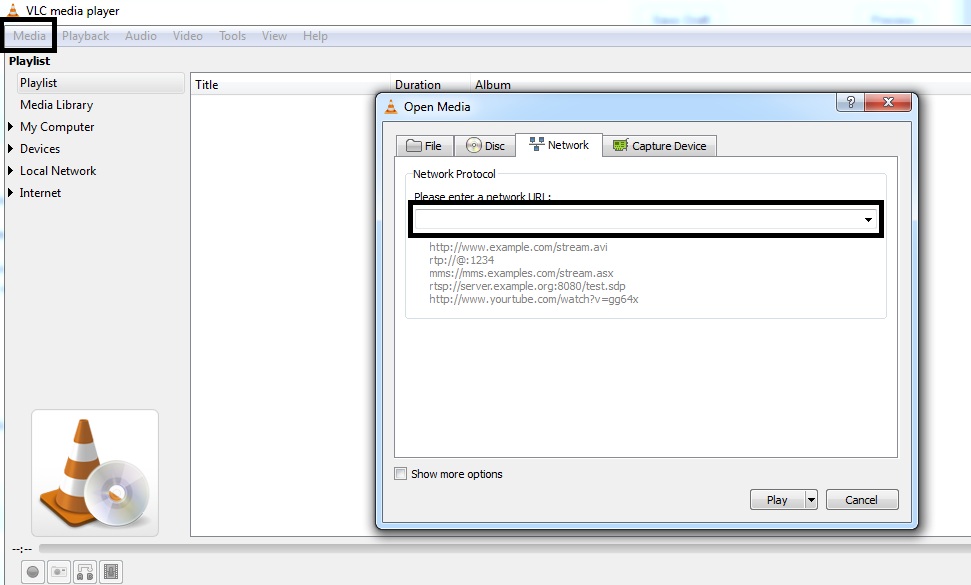
Step #1 : Go to Media > Open Network Stream
Step #2 : Now Paste the Copied rtsp:// link and click Play
Additional Method For fast loading videos, we should choose the Mobile Format videos.
So go to m.youtube.com and choose any video.

I like this