Want to create FB Shared Photo album ? Does Facebook have a option for making Such Album ? Is it Possible to contribute the Pictures to the Friends album ? Facebook has introduced new feature Shared Photo Album which lets Facebook users to make and share your album to their friends. Do you want to leave last messages to your friends on Facebook after you die.
Create/Make Facebook (FB) Shared Photo Album :
This Facebook Shared Album lets up to 50 users contribute pictures to the same album. It’s very simply to create and setup a shared photo album on Facebook from your computer.

Check out : Fabulous Social Networking Tips & Tricks
Steps to create a shared album:
Steps to Set up a Facebook shared album are given below:
Step #1 :Log in to Facebook Account
Step #2 : Click on the “Photos” at the top of your profile page.
Step #3 : Click “Create Album” tab in the top right-hand corner
Step #4 : Select the Photos from the computer to upload into album.
Step #5 : Click the “Post Photos” button at the lower right-hand corner to use the Facebook shared albums feature.
Step #6 : For making album as a shared album Click “Shared Album” button in the upper left-hand corner.
Note : We can add up to 50 of your Facebook friends as “contributors” to the album
Step #7 :Share album Setting : Generally there were three settings : Public, friends of contributors and contributors only. There is an checkbox where the create set the privacy setting for contributors. Deselecting the Blue check box allows the list of contributors can’t able to invite others to post photos in the album. So only album creator can invite others to post photos in the album
Step #8 : If you want to change the privacy settings, Open the album and click on the “Edit” button in the upper right-hand corner where you can able to change the shared album title or description, add or remove contributors and alter privacy settings
Note : The additional new feature of Facebook’s is limited to select users.
Now create your shared photo albums in FB easily . Close Friends are connected to Facebook wherever we are :). Do u wish to send a message from facebook after you die (Good Bye Message). Click on the link to read it 🙂
Tutorial Pics :
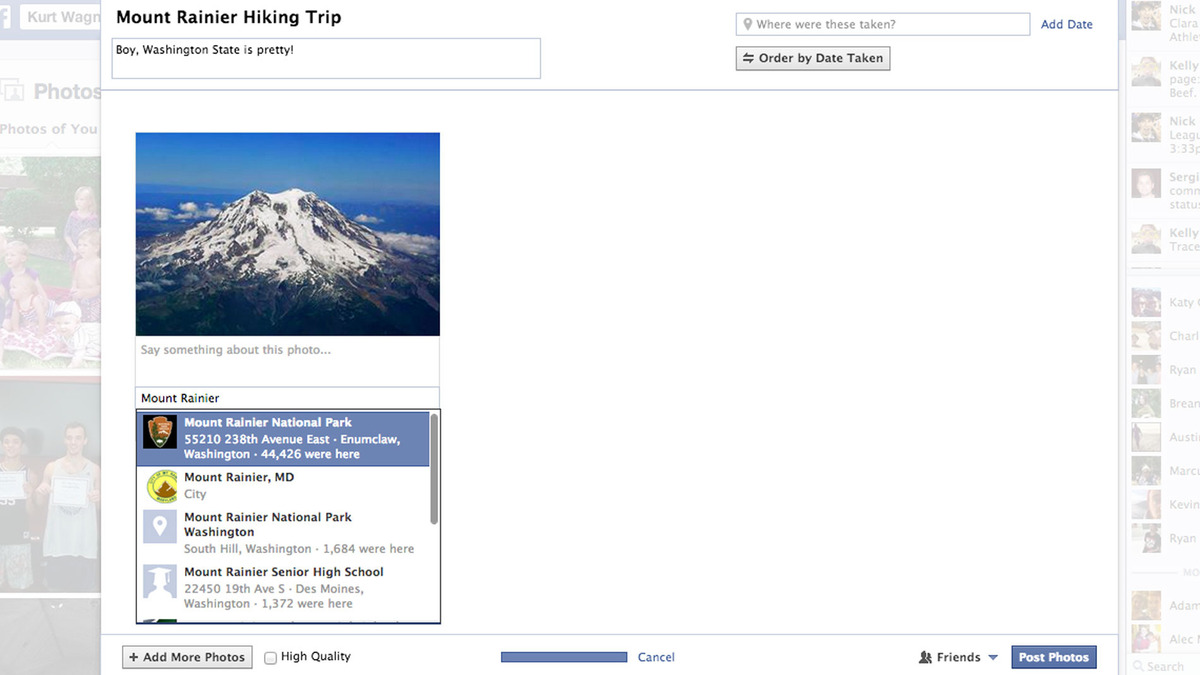
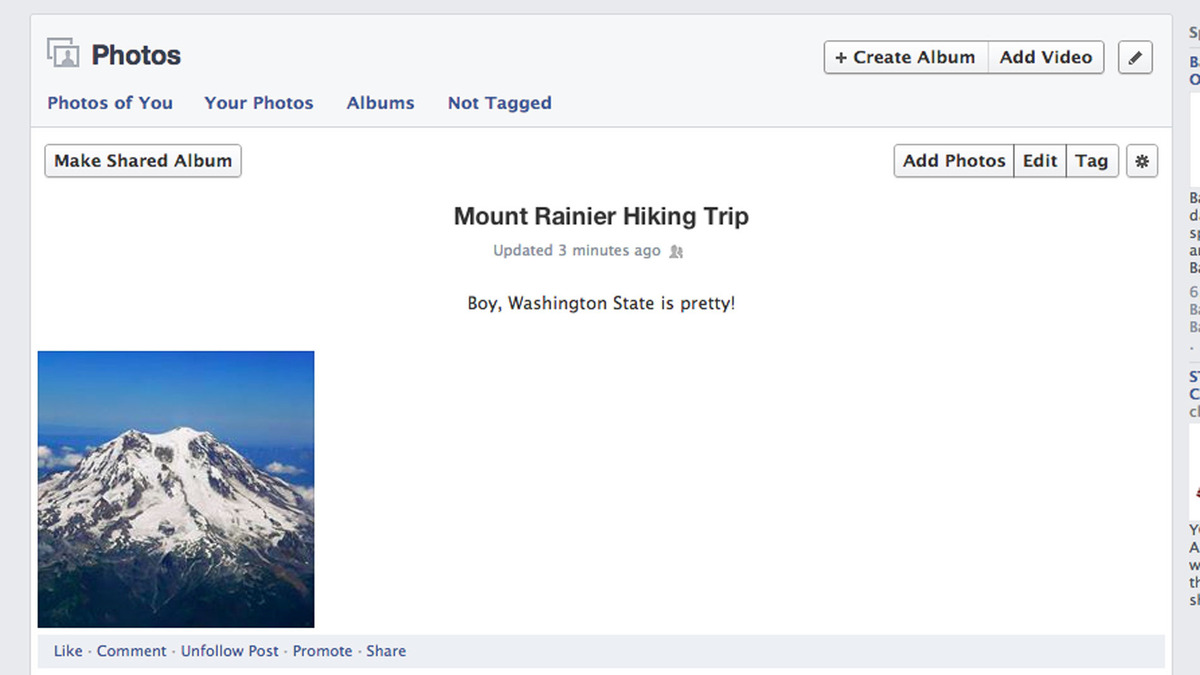
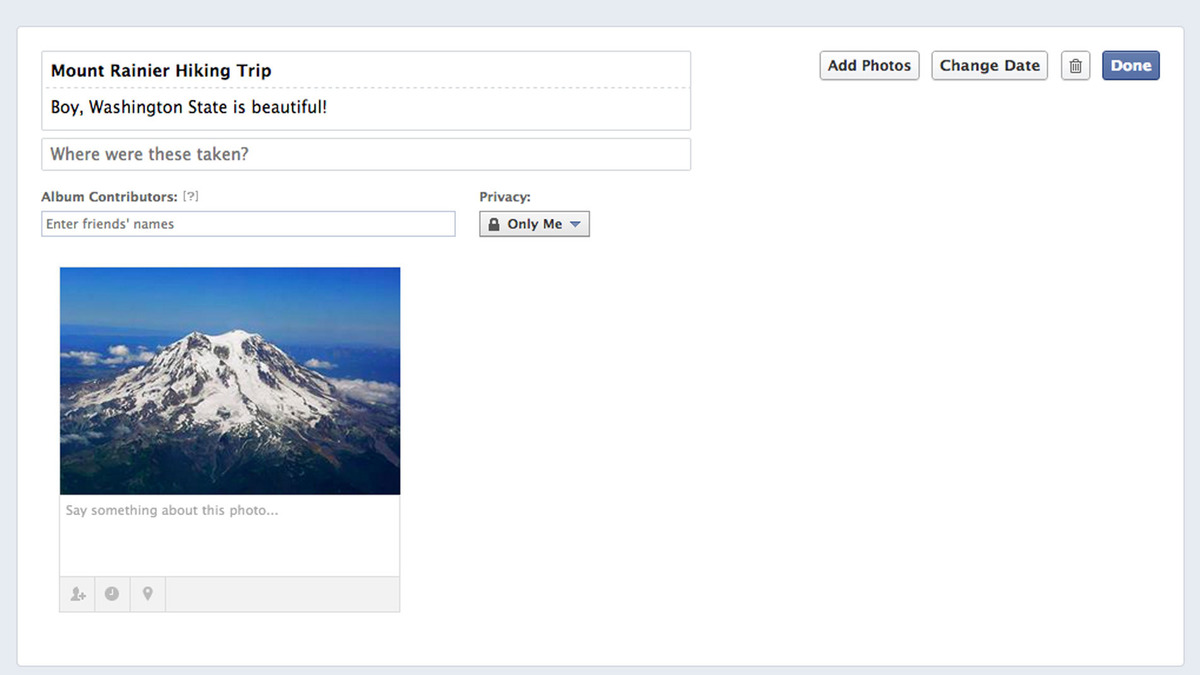
Also see:
